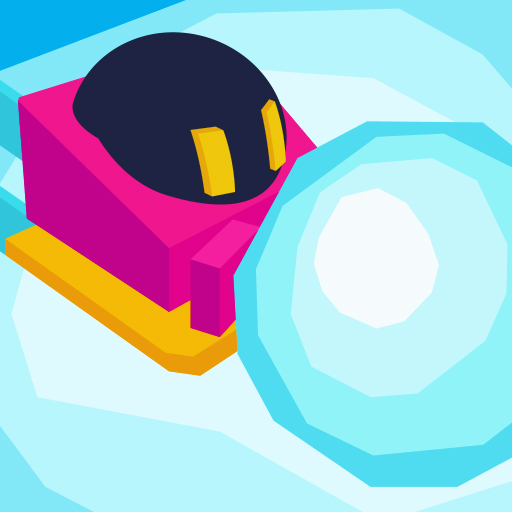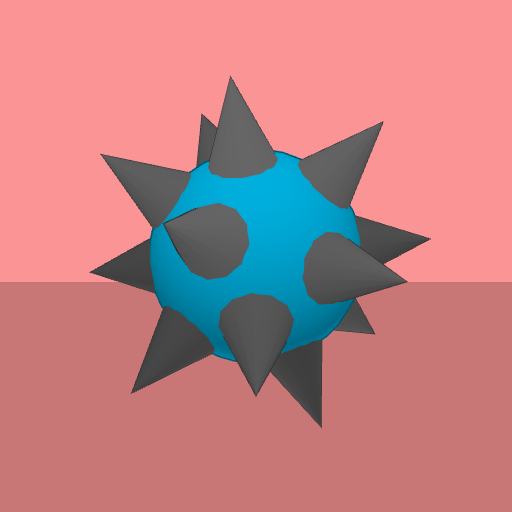Stomped.io
About Stomped.io
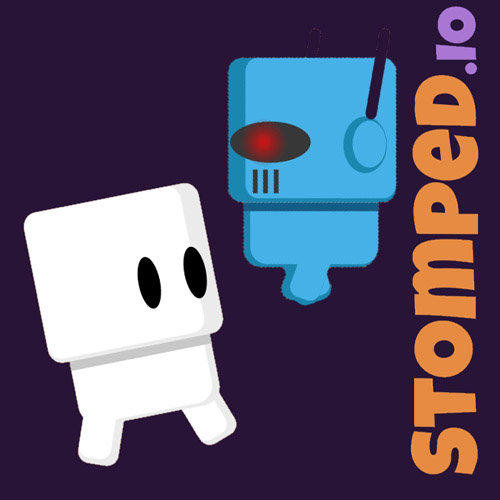
Description:
Stomped.io is an exciting multiplayer game that will test your agility and strategy skills. In this fast-paced online game, you control a cute little character who must jump on platforms and stomp on your opponents to eliminate them and become the last one standing.
Gameplay
In Stomped.io, you start by customizing your character's appearance and selecting a unique name. Once you're ready, you'll be thrown into an arena filled with other players from around the world. Your objective is to stomp on as many opponents as possible to earn points and climb up the leaderboard.
Mechanics
Using the arrow keys or WASD, you can move your character across the platforms. Your character can jump high, allowing you to reach other platforms and dodge attacks. Strategy is key in this game, as you need to time your jumps and stomps carefully to outsmart other players.
Power-Ups
To spice up the gameplay, Stomped.io offers various power-ups that can give you an edge over your opponents. Some power-ups increase your speed, while others grant temporary invincibility or enable you to jump higher.
Features
- Intense online multiplayer battles
- Customizable character appearance
- Leaderboard to track your progress
- Exciting power-ups to collect
Conclusion
Stomped.io is a thrilling multiplayer game that will keep you on the edge of your seat. With its addictive gameplay, customizable characters, and intense battles, this game is perfect for players looking for a fun and challenging gaming experience. So put on your stomping boots and show off your skills in Stomped.io!
Stomped.io QA
Q: How can I begin playing Stomped io online?A: To kickstart your journey into Stomped io online, navigate to the game
Q: What controls are available in Stomped io?
A: Controlling your character or object within Stomped io typically involves using your keyboard (e.g., WASD for movement) and your mouse (for aiming and executing actions). You can also explore additional control buttons and settings within the in-game menu.