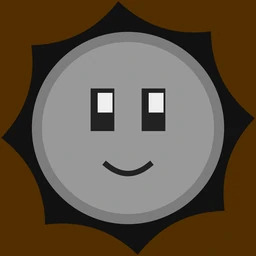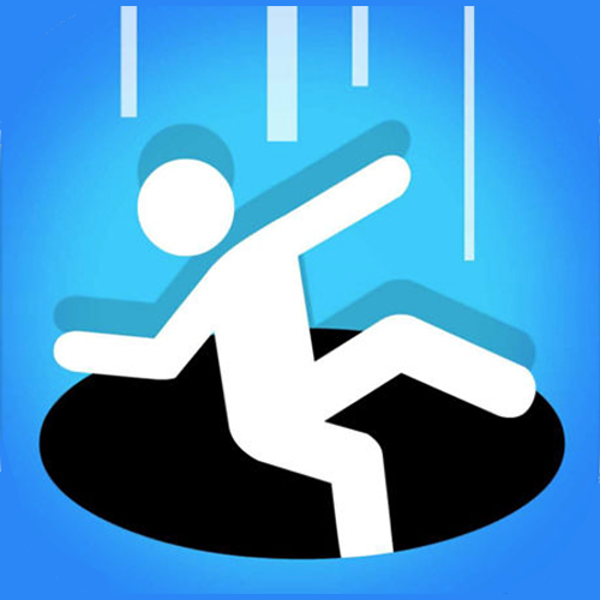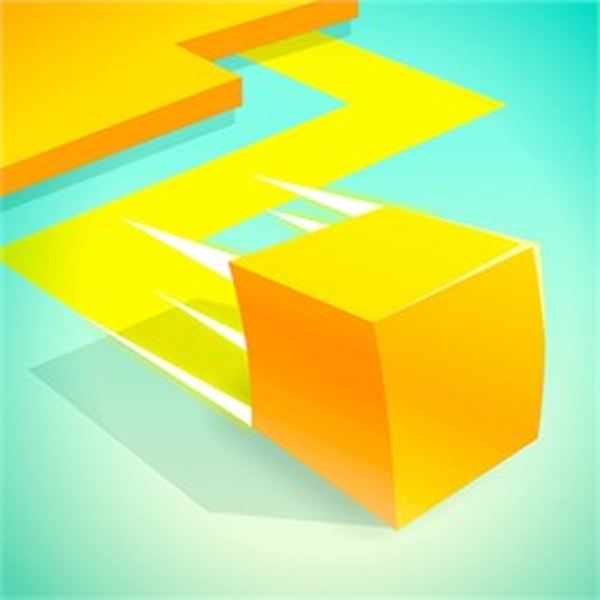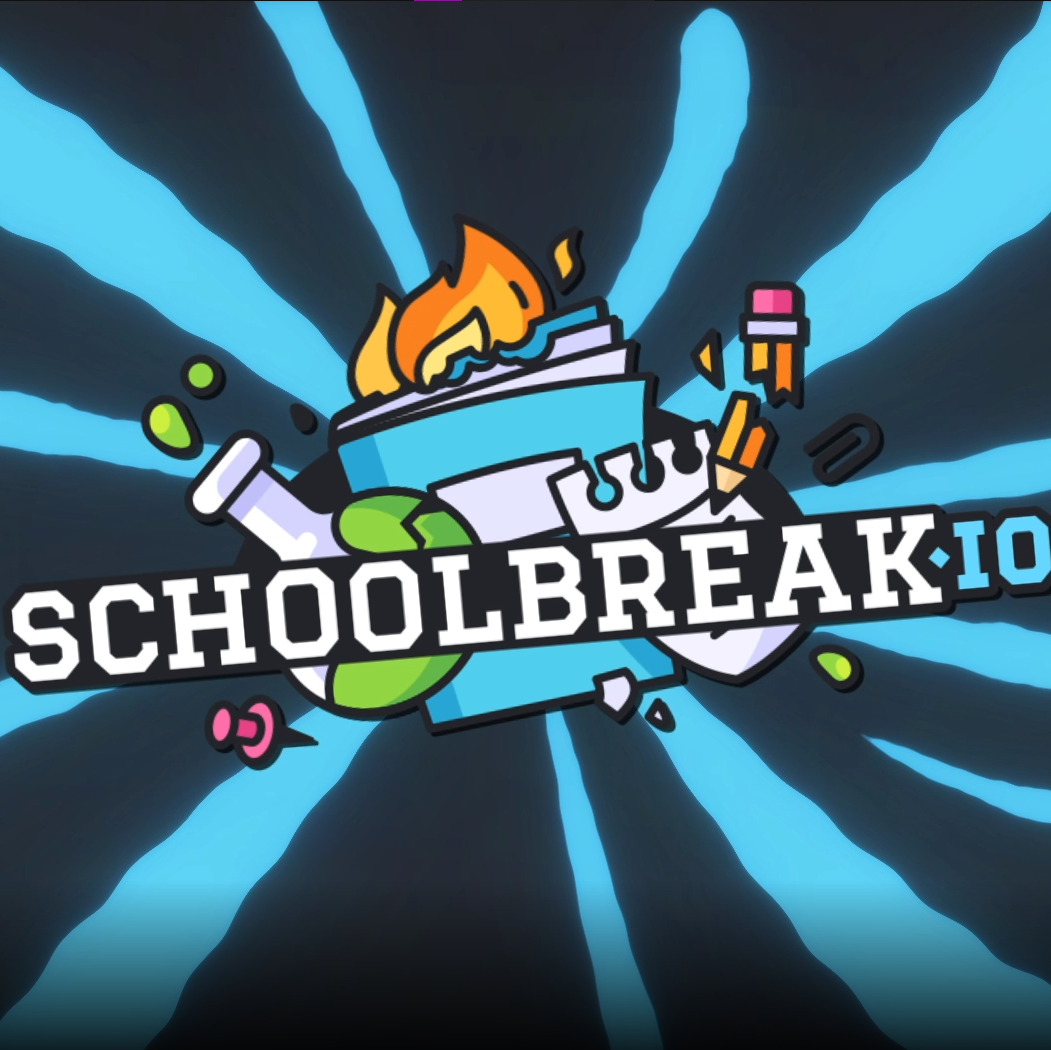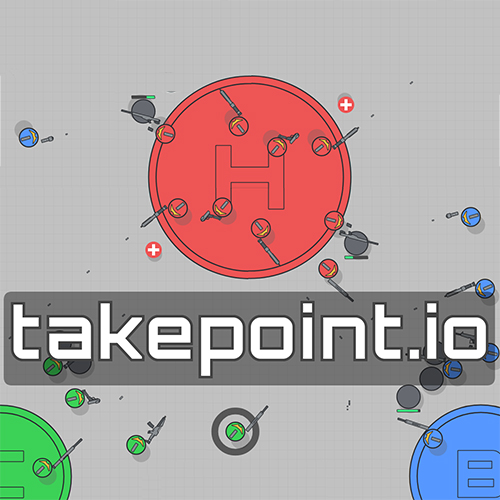Warbot.io
About Warbot.io

Description:
Warbot.io is an exciting multiplayer online game that allows players to engage in epic battles with customizable robots. In this game, you can join forces with other players or fight against them to conquer the battlefield and become the ultimate Warbot champion.
Game Features:
- Customizable Robots: Choose from a wide range of robots with different abilities and strengths. Upgrade and customize your robot to suit your playstyle.
- Real-time Battles: Engage in intense 3D battles with players from around the world. Use your strategy and skills to outsmart your opponents and claim victory.
- Teamplay: Join forces with other players to form alliances and dominate the battlefield together. Coordinate your attacks and strategies to crush your enemies.
- Power-ups and Boosters: Collect power-ups and boosters scattered across the map to gain an advantage in battles. Activate them strategically to turn the tide in your favor.
- Leaderboards: Compete against other players and climb the global leaderboards. Show off your skills and earn recognition as one of the top Warbot players.
Gameplay:
In Warbot.io, you control a powerful robot equipped with various weapons. Your objective is to eliminate enemy robots and capture control points on the map. Use your weapons and special abilities to deal damage and defend yourself from incoming attacks.
As you defeat enemies and capture control points, you earn experience points and currency. Use them to upgrade your robot's stats, unlock new abilities, and buy cosmetic enhancements.
Controls:
- Movement: Use the WASD keys or arrow keys to navigate your robot.
- Attack: Left-click to shoot your weapon at enemies.
- Special Ability: Press the spacebar or the E key to activate your robot's special ability.
Experience the thrill of intense robot battles in Warbot.io! Join the fight today and show off your skills on the battlefield.
Warbot.io QA
Q: How can I begin playing Warbot io online?A: To kickstart your journey into Warbot io online, navigate to the game
Q: What controls are available in Warbot io?
A: Controlling your character or object within Warbot io typically involves using your keyboard (e.g., WASD for movement) and your mouse (for aiming and executing actions). You can also explore additional control buttons and settings within the in-game menu.