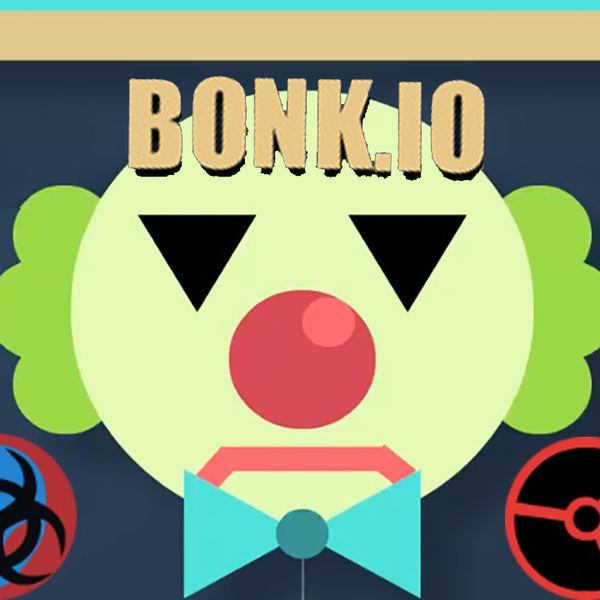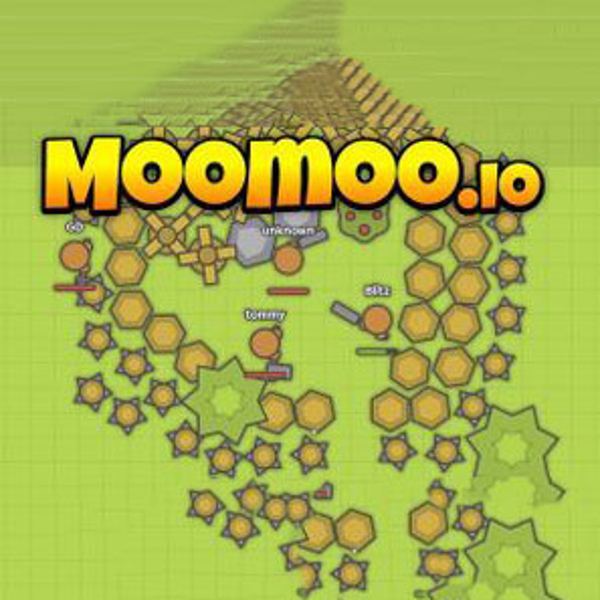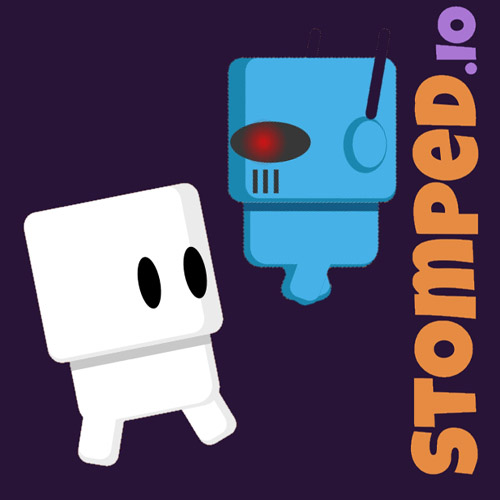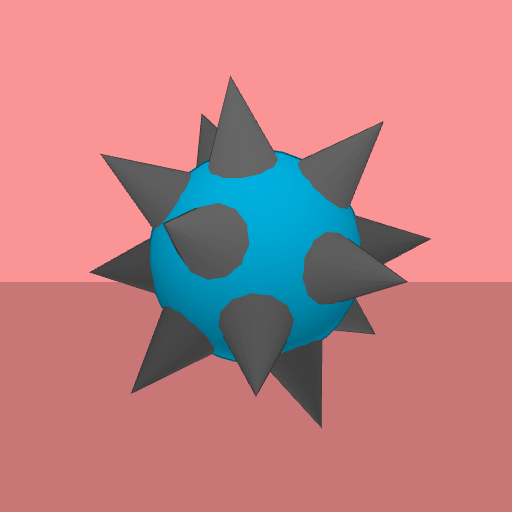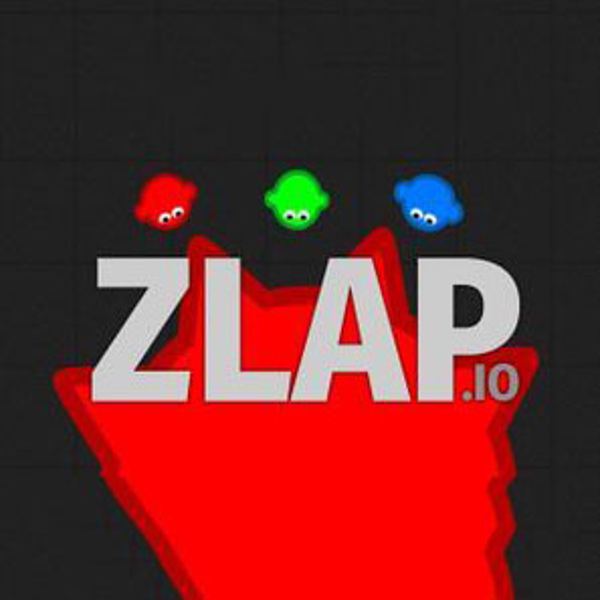Gota.io
About Gota.io

Description:
Gota.io is an addictive multiplayer online game where players take on the role of a small circular cell. The objective of the game is to grow in size by absorbing smaller cells and avoiding being eaten by larger cells.
Gameplay
In Gota.io, players start off as a small cell in a vast agar-filled arena. By moving the cell around using the mouse or keyboard controls, players can navigate the arena and search for smaller cells to consume. Eating these smaller cells increases the player's size, making them more formidable.
Key features of Gota.io include:
- Customization: Players can personalize their cells with unique skins and colors, allowing them to stand out from the crowd.
- Strategy: To survive and thrive in the game, players must employ strategic moves and maneuvers. They can split their cell into multiple smaller cells or eject small fractions to outmaneuver opponents or trick them into becoming an easy target.
- Leaderboard: Gota.io features a real-time leaderboard that displays the top players based on their size and score. This encourages competition and adds a competitive element to the gameplay.
- Teams: Players can collaborate with friends or other players by joining or creating teams. Team members can share resources and protect each other from potential threats.
Controls
The controls in Gota.io are simple and intuitive. Players can move their cell using the mouse cursor or keyboard arrow keys. The spacebar can be used to split the cell or eject mass to perform advanced strategies.
Overall
Gota.io is a fast-paced and action-packed online game that offers an engaging multiplayer experience. With its simple controls, colorful visuals, and strategic gameplay, it is sure to keep players entertained for hours on end.
Gota.io QA
Q: How can I begin playing Gota io online?A: To kickstart your journey into Gota io online, navigate to the game
Q: What controls are available in Gota io?
A: Controlling your character or object within Gota io typically involves using your keyboard (e.g., WASD for movement) and your mouse (for aiming and executing actions). You can also explore additional control buttons and settings within the in-game menu.